Update November, 2025: see my most recent post on self-hosting PV6, which has my latest recommendations following the SunPower bankruptcy.
Well, if you landed on this post you either have a need to cure your insomnia or you have a very specific problem. I recently decided to become a sun farmer, and went with SunPower, which is great, but they don’t offer integrations beyond their decent but limited web and mobile apps. In particular, I wanted to integrate with Home Assistant, because… well, just because.
The main solar interface from SunPower is the PVS6 (successor to the PVS5), and by connecting to an administrative interface it is possible to pull some detailed data like specific energy output and health for each panel. The good news is the PVS6 comes with two ethernet ports, one for a WAN to connect to their servers and one for a LAN that will allow access to the administrative UI, and all one needs to do is connect to said port and then… hey, WTF? My PVS6 doesn’t have either of these ethernet ports! So, yeah… evidently there is a new version of the PVS6 that does not have ethernet ports, and the primary WAN connection is via wifi.
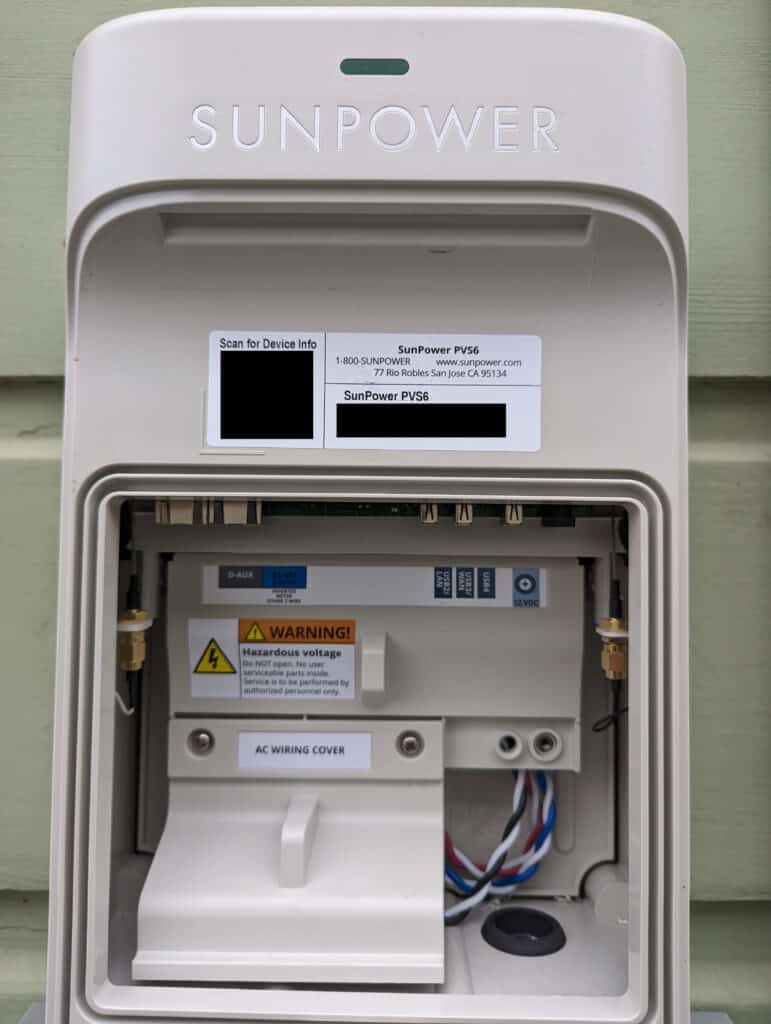
After digging around teh webz, it seems that the PVS6 USB ports will work with a USB to ethernet adapter, but several people reported some adapters didn’t work. Unsure if the magical solution is the adapter needs to be USB 2.0, but I found a $7 adapter on Amazon, and it just worked. I connected my laptop to the USB2/LAN port, the PVS6 assigned an address to my laptop, and browsing to http://sunpowerconsole.com/ provided a web administration interface. However, PVS6 is not within convenient ethernet wiring distance, so I dug around some more and found Dolf Starreveld’s page, which included an amazingly comprehensive doc, Monitoring a solar installation by tapping into a SunPower PVS5 or PVS6. This doc starts with the assumption you have a PSV* with an ethernet connection and want to get to wifi, and with my USB to ethernet dongle, that’s what I had, so all I needed to do was mount a Raspberry Pi in the PSV6 to act as a router / bridge to my network. But while reading his doc, I noticed a mention of a hotspot interface available for a limited time after PVS6 power-up, and a link to a SunPower doc on commissioning the PVS6 via wifi… this sounded promising.
Sure enough when I scanned for wifi connections, I found a SunPower SSID that matched my system. And since my system had been on for days, it didn’t appear that the 4-hour window applied, so great news! The formula for the SSID is “SunPower” immediately followed by characters five and six of the PVS6 serial number; immediately followed by the last three digits. The password follows a similar formula, characters three through six of the PVS6 serial number; immediately followed by the last four digits. Once connected, I had the exact same access I had when directly connected via ethernet.
But the cool stuff isn’t really in the web UI, you need to call it directly. For example:
http://sunpowerconsole.com/cgi-bin/dl_cgi?Command=DeviceList
Will show all devices and panels, with a ton of data on each. Dolf Starreveld’s document has a ton of details.
Since I don’t plan to run this from my laptop, I still need to bridge the network… several people have written about using a dedicated device like a Raspberry Pi, including Scott Gruby’s Monitoring a SunPower Solar System, where he uses a very lightweight Raspberry Pi Zero W, and then a simple haproxy setup. However, I’d like to avoid another device (especially with the current price for Raspberry devices – holy crap), and my Raspberry Pi 4 file server connects via ethernet, so I’ll likely use its wifi to connect to the PSV6 and run the proxy from there. After that I’ll configure Home Assistant and likely bore you with another posting.
And, no sooner do I get to the end of writing a post when I realize that the wifi network has vanished, so I either need to find a way around that problem or else I’m adding a router to my PSV6.
Are you doing anything interesting and hacky with your SunPower system? Do you have cool integrations with Home Assistant? Did you stay awake through this whole post?… please leave a comment, below!
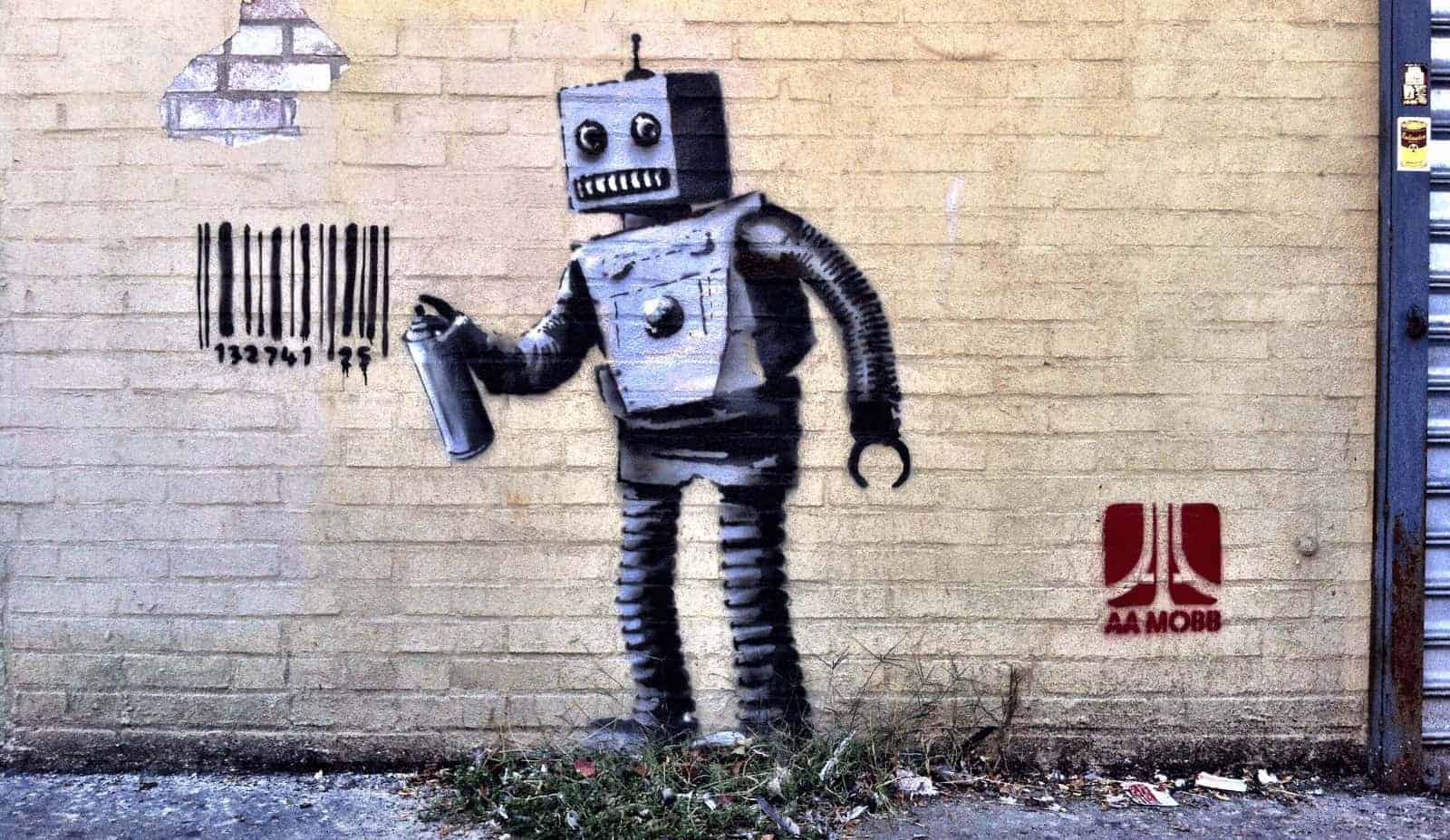

Don’t have access to my newly installed battery. Told techs will get back to me, a month ago !
The password technique is wrong, not enough characters
It is telling you 8 characters isn’t enough?
Hi Brett – I suspect now that SunPower is bankrupt you’ll have a bunch more hits from either insomniacs or, more likely, those with a “specific problem” — namely those of us looking to do self-support on our orphaned systems…sigh…thanks for the post, will probably be doing this too…
I tried connecting a macbook pro’s USB-C port directly to the PVS6 LAN usb port with a simple cable but i’m not seeing any network to connect to at all. Any suggestions? Thanks.
I don’t think that will work. The USB port on the PVS6 is probably looking for a network (LAN) device, which your MacBook is not. There is probably some witchcraft to make your MacBook treat the USB port this way, but it would likely be significant hackery. You need a network device like the one I mentioned for the PVS6 to connect
Is it possible that Sunpower disabled even the DHPC on the USB ports on their PVS6?
I can gain Wifi access for 4h but that’s it. I do not want to power cycle every 4h.
I have a link using USB to ETH adapter to a MacBook but the USB2/Lan I can not get a dhcp client IP as I noticed that dhcp on my Wifi is 172.27.152.0/24 instead of mentioned on some web pages 172.27.153.0/24
I tried some static IPs and am running a script to go thru too many iterations.
Thanks for this information! In your paragraph that describes the makeup of the password, where you wrote “The password follows a similar formula, characters three through six of the PVS6 serial number; immediately followed by the last four digits,” I thought you meant the password should look like “SunPowerxxxxxxxx,” i.e., the word “SunPower” followed by the appropriate 8 digits. I tried that many times before I finally realized that you meant *only* the 8 digits. Then it worked for me.
is there a way to just directly tap into the PVS6 without an RPi?
I am getting some fault error on the sunpower app but ofcourse doesn’t give any details. Wondering if there’s a way just to connect to it directly and find out what is the fault without the full setup using RPi?
Thank you in advance!
I tried connecting directly to the ethernet ports and using the USB to ethernet dongle no luck in any ports signing into http://sunpowerconsole.com
My laptop does change my IP automatically.
Can someone please tell me what im doing wrong? I just want to be able to see what the system fault is directly through laptop connection and not through a raspberry pi monitoring system like everyone is doing.
I purchased a Sunpower system (17 panels) in 2022, and given the Sunpower bankruptcy, the current flaky performance of the Sunpower/Sunstrong app, plus the monitoring glitches and data gaps since mid-March, I am not keen to pay them $10 per month for historical and panel-level data. So I’m looking at a DYI / Pi approach as well.
I also have a PVS6 without the Ethernet ports.
Assuming that the admin wifi interface is unreliable/times out/whatever, iy seems like I’ll need to set up an ethernet connection between the Pi Zero and the PVS6.
Unless i’m missing something, this means that i will need TWO ethernet dongles: one with a microUSB connector to plug into the Zero, and one with a USB A connector to plug into the PVS6.
Unless someone can figure out how to get a network connection running over USB between the Pi Zero and the PVS6…
My PVS6 has a LAN port which worked as described. The web interface, http://sunpowerconsole.com gave me a 404 Forbidden response. The command http://sunpowerconsole.com/cgi-bin/dl_cgi?Command=DeviceList worked beautifully though and confirmed that my 12 panels on a string inverter were working but none of my panels with micro inverters were producing. Problem was a blown fuse in the disconnect box. (should have been a breaker but that’s how it was installed.) Rather than fiddle with LAN ports and subscriptions I have contacted a local solar installer who will replace my string inverter and PVS6 with an Enphase box that is compatible with the micro inverters. Cost is $2250 and the monitoring app is free.
I have been using Dolfs scripts for month now, retrieving pvs6 data.
Today, June 15, 2025 it is now responding with:
{ “status”:403, “error” : “Unauthorized”, “path”:”” }
Wonderful…anyone else getting this new “Unauthorized” error?
Yes – I started getting this error when they switched the app to a paid model and it appears they pushed an update to the PVS requiring authentication for the API calls.
Have you had any success getting around this error?
I suspect the recent firmware update that sunstrong pushed to the PVS6 has something to do with that.
I lost my SSID coming from my PVS5 and messaged SunStrong for service. Centurion came out (3mos later) and replaced the PVS5 with a 6. I can’t log in to the new monitor because the password doesn’t work now. Funny thing is, it was commissioned with the same info. I’m a lease customer, and according to the contract terms I get free access to the paid version. Wonder how many months I have to wait…I wonder how they were able to get monitor status for unproduced power on my system being that the PVS5 didn’t show an IP in network scanning. That’s to be answered down the road.
Dod someone found a solution after the new firmware was launched ?
I still have access to my PVS6!
I just started (last week, around 2025/11/10) getting the unauthorized error. I’m assuming maybe it was a firmware upgrade. Is there a way to check firmware version on PVS5 and does anyone know what version breaks the raspi/HA access?
In the SunStrong app you can go to “System Info” and see your firmware version. I am on 2025.06 build 61839, and still have access. At this point I am not sure there is value in firmware updates, as any benefit is likely to be a subscription fee, and otherwise you’ll probably just get lockdown. I am about to firewall off PVS6 access to the mothership.
Brett – thanks. The app shows I’m on firmware 2025.11 build 5412.
Last night I switched to the hass-pvs integration in home assistant. It has even more data and works directly with the PVS wifi IP address (no need for the raspberry pi anymore?). But it is from sunpower, so they can flip a switch (right now, I just needed the last 5 characters of the serial number as the password). I think I can block the PVS from the world, still use the wifi IP, and not be at the whim of sunpower. I want to give them the benefit of the doubt and hope they are offering this to the DIY/home assistant folks forever without the subscription. Not sure I want to bet on that though. (the hass-pvs is https://github.com/SunStrong-Management/pvs-hass/