Update November, 2025: see my most recent post on self-hosting PV6, which has my latest recommendations following the SunPower bankruptcy.
In my continuing adventures trying to add better monitoring to my SunPower solar farm, I took a slightly different approach that what seems to be the common path on the Home Assistant Options for Sunpower solar integration? thread, and instead used Apache for the reverse proxy, and skipped HACS altogether, using the RESTful integration. If you haven’t read it already, you may want to start with Getting Administrator Access to SunPower PVS6 with no Ethernet Port, which covers me earlier failure.
Networking
The first thing was getting the SunPower PVS6 administrative interface. Since I didn’t have easy cabling access, I used a $7 ethernet adapter and a TP-Link AC750 Wireless Portable Nano Travel Router (TL-WR902AC). There is a cheaper model of the TP-Link that would have worked just fine, but even at $39 it was less expensive than most of the lowest-end Raspberry Pi crazy-ass prices right now. Power for the TP-Link comes from the LAN4 port on the PVS6, and the ethernet connects to USB2/LAN. The TP-Link is configured in “Router Mode”, where it connects by wired ethernet to the PVS6 and creates a separate network for all devices that connect by wifi. If you do this, you will want to configure the TP-Link to use a network different than your home network (e.g. if your home network is 192.168.0.0/24, use something like 192.168.2.0/24).

At this point you should be able to connect to the TP-Link wifi and test access to the administrative interface at http://172.27.152.1.
Of course, the problem now is we need to connect the home network to the SunPower network, but there is some nuance… we only want the web traffic. Very specifically, we do not want the TP-Link to connect to the network and start giving new IP addresses to our home network, which is also why you don’t just plug the ethernet from the PVS6 into your home network.
I happen to have a home file / everything else server that runs on a Raspberry Pi, and already has Apache running. That server connects to my home network via an ethernet cable, so its wifi was unused and available. I connected to the SunPower wifi (SSID “sunpowernet”):
sudo nmcli d wifi connect sunpowernet password "5ekr1tp@$$"Finally, I need to let the server know that when the destination network is the PVS6, it needs to use the wifi connection, not the ethernet connection:
sudo ip route add 172.27.152.0/24 via 192.168.2.1 This is a great time to mention that it would be good hygiene to setup your server to have firewall rules blocking incoming traffic from the TP-Link, other than DHCP and established connections, in case the PVS6 is ever compromised.
Reverse Proxy
While HAProxy is super awesome and you should absolutely use it if starting from scratch, I happen to have a home server that gets 5 requests per month and was already running Apache, so I wanted to do as little extra work as possible. Fortunately, Apache has a reverse proxy, and that makes this pretty easy. I setup a virtual host with the following sunpowerproxy.conf config:
<VirtualHost *:80>
ServerName sunpowerproxy
ServerAlias sunpowerproxy.mypersonaldomain.net
ServerAdmin [email protected]
ProxyPreserveHost On
ProxyPass / http://172.27.152.1/
ProxyPassReverse / http://172.27.152.1/
ErrorLog /var/log/apache2/sunpowerproxy-error.log
LogLevel warn
CustomLog /var/log/apache2/sunpowerproxy-access.log combined
</VirtualHost>The virtual server is going to expect the HTTP request to come to a server named “sunpowerproxy” (or whatever you name it), so you’ll need to add that DNS entry pointing to the ethernet address, not the wifi address.
If you’ve done everything correctly (modules installed, site enabled) you should be able to test everything by calling the PVS6 API from a web browser, by pointing to http://sunpowerproxy.mypersonaldomain.net/cgi-bin/dl_cgi?Command=DeviceList
After a few seconds you should get a JSON blob listing all of your devices.
Home Assistant Configuration
Finally, we need Home Assistant to be able to pull the values from the proxy. The RESTful integration provides a pretty easy way to do this… here is a basic configuration to get the current power usage and overall energy, although a lot more information, including details for each individual panel, is available:
rest:
- scan_interval: 60
resource: http://sunpowerproxy.mypersonaldomain.net/cgi-bin/dl_cgi?Command=DeviceList
sensor:
- name: "Sunpower Production Power"
unique_id: "SPPP"
json_attributes_path: "$.[1]"
device_class: power
unit_of_measurement: "kW"
state_class: "measurement"
json_attributes:
- "p_3phsum_kw"
value_template: "{{ state_attr('sensor.sunpower_production_power', 'p_3phsum_kw') }}"
- name: "Sunpower Consumption Power"
unique_id: "SPCP"
json_attributes_path: "$.[2]"
device_class: power
unit_of_measurement: "kW"
state_class: "measurement"
json_attributes:
- "p_3phsum_kw"
value_template: "{{ state_attr('sensor.sunpower_consumption_power', 'p_3phsum_kw') }}"
- name: "Sunpower Production Energy"
unique_id: "SPPE"
json_attributes_path: "$.[1]"
device_class: energy
unit_of_measurement: "kWh"
state_class: "total"
json_attributes:
- "net_ltea_3phsum_kwh"
value_template: "{{ state_attr('sensor.sunpower_production_energy', 'net_ltea_3phsum_kwh') }}"
- name: "Sunpower Consumption Energy"
unique_id: "SPCE"
json_attributes_path: "$.[2]"
device_class: energy
unit_of_measurement: "kWh"
state_class: "total"
json_attributes:
- "net_ltea_3phsum_kwh"
value_template: "{{ state_attr('sensor.sunpower_consumption_energy', 'net_ltea_3phsum_kwh') }}"Now you should have the ability to add the SunPower sensors, and configure the Energy dashboard!
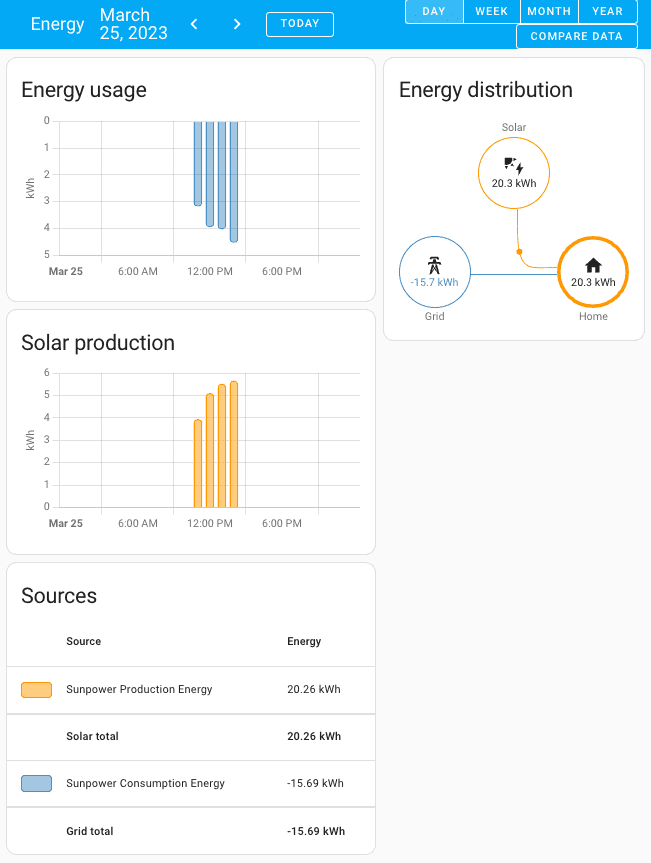
Now that I have this working I will probably realize that the hass-sunpower using HACS is a way better solution, but only the RESTful integration would need to change, all of the network and proxy configuration would carry over.
Finally, if you’ve made it this far, you probably realize that it would be way better if SunPower offered a reasonable API for home integrations, instead of making people take these ridiculous steps… please let your SunPower contact know!
What’s your SunPower and Home Assistant experience? If you’re following in my footsteps (yikes), how did it go?… please leave a comment, below!
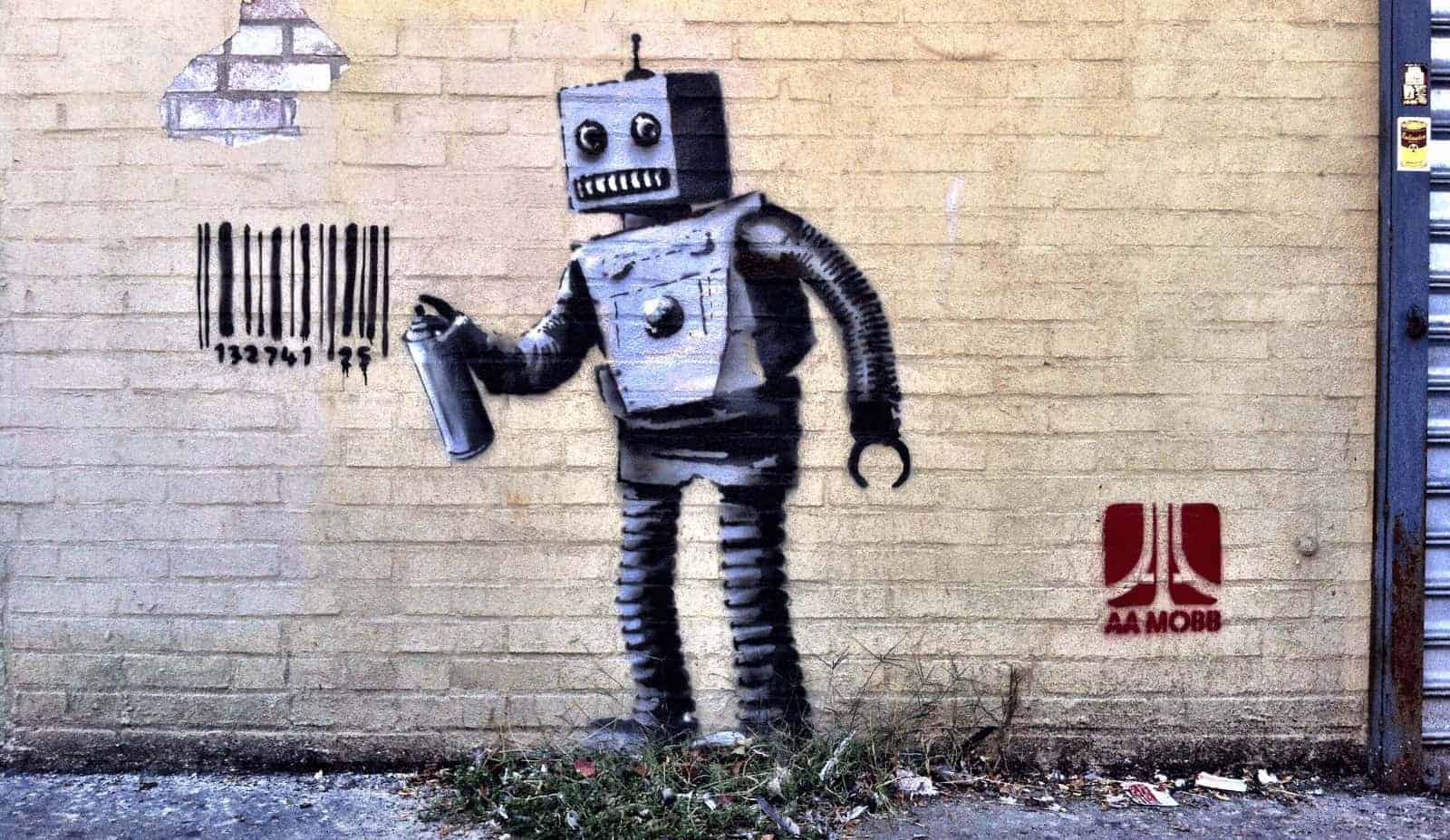
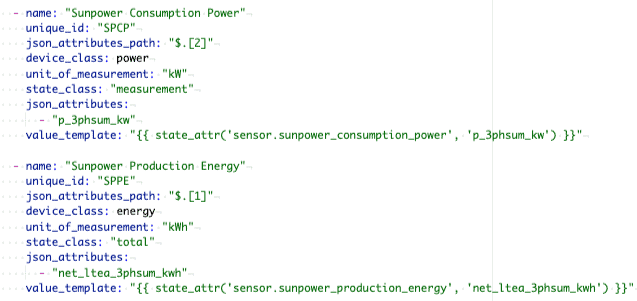
Are you still able to see Sunpower data? Since Sunstrong took over, they updated firmware on my Sunpower setup and I’m unable to get any PVS data.
Just curious if you still have monitoring working ?
Yes, I still have access to the data.