This week the Wall Street Journal published a story about third-party Google App Developers being able to read your Gmail, which was followed by many other outlets trying to sensationalize the news. However, a huge source of the exposing personal information problem isn’t big companies providing access to customer data, the problem is customers unwittingly (or uncaringly) granting permission for their data to be accessed. And while many people are skeptical about companies like Google and Facebook handling their data, the far bigger risk is users constantly exposing their private data to relatively unknown companies in exchange for low-value benefits.
Overreaching Account Access
Many sites and applications allow you to sign-on through an account on Facebook, Google and other services. This process is known as single sign-on (SSO), and is convenient and generally secure, especially if you utilize improved security measures like two-factor authentication. However, some applications ask for more access than is necessary, and the user willingly exposes a lot of private data to a third party that they don’t really know.
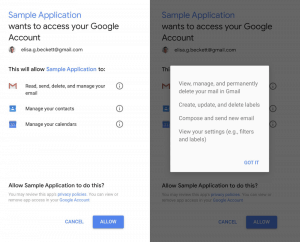
The list of permissions presented when you first grant access can enable a third party perpetual access to your information, usually long after you forgot you granted permission.
If you are simply trying to login to a new application using SSO, there should be very little reason to grant any special permissions. Applications that request access to private data like email, contacts, messages, or calendars will have full access to your personal data. If an application doesn’t manage your private data, it should not need access. To protect your personal data, you should only provide the absolute minimum level of access necessary and avoid applications that request more that what they need.
Untrustworthy Third Parties
 Some applications legitimately need elevated permissions to provide the service they offer, like inbox management, automatic scheduling, or even shopping deal comparisons. Many of these apps only access your data in the way necessary to provide the service, but there are many that take full advantage of access to your data and leverage your data for their benefit. According to articles on CNET and the Wall Street Journal, ReturnPath scanned the inboxes of 2 million people to collect marketing data after they’d signed up for one of the free apps produced by its partners, and the company’s employees read around 8,000 uncensored emails.
Some applications legitimately need elevated permissions to provide the service they offer, like inbox management, automatic scheduling, or even shopping deal comparisons. Many of these apps only access your data in the way necessary to provide the service, but there are many that take full advantage of access to your data and leverage your data for their benefit. According to articles on CNET and the Wall Street Journal, ReturnPath scanned the inboxes of 2 million people to collect marketing data after they’d signed up for one of the free apps produced by its partners, and the company’s employees read around 8,000 uncensored emails.
Even if you trust the intentions of the company producing the application, security is a really hard challenge and even the best companies fail at it… if you are providing access to an unknown startup, you are putting an exceptional amount of trust in believing they have the resources to ensure proper security measures. Of course, when a company is acquired (or its assets are sold), the access to your private data is passed along to the purchaser, whoever that might be.
When considering trading access to your private data in exchange for an application, ask what you are really getting for the risk. If somebody came up to you on the street and offered you some coupons in exchange for letting them read all of your email (forever), would you make that deal?
It’s Your Browser, Too
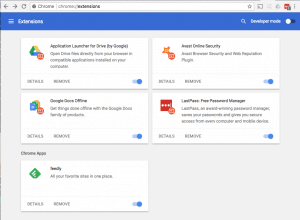 In addition to granting companies access directly, web browser extensions can expose data from every website you visit. These Extensions in Chrome, and Add-Ons, Extensions, and Plugins in Firefox, provide enhanced functionality from password management to page translation, ad blocking, and simple video downloads. To provide these services, many extensions get access to everything you do in the browser. For example, a news feed reader has permission to “Read and change all your data on the websites you visit” – this means every page visited and all content on that page is accessible by the news reader extension… your web mail, your Facebook messages, your dating sites, medical issues you research… all available to some company that organizes news headlines for you.
In addition to granting companies access directly, web browser extensions can expose data from every website you visit. These Extensions in Chrome, and Add-Ons, Extensions, and Plugins in Firefox, provide enhanced functionality from password management to page translation, ad blocking, and simple video downloads. To provide these services, many extensions get access to everything you do in the browser. For example, a news feed reader has permission to “Read and change all your data on the websites you visit” – this means every page visited and all content on that page is accessible by the news reader extension… your web mail, your Facebook messages, your dating sites, medical issues you research… all available to some company that organizes news headlines for you.
As browser extensions potentially grant access to every account, extra care should be taken to ensure trust for the company and permissions before installing.
Clean it Up and Lock it Down!
Until we make progress on time travel, there isn’t a way for an individual to guarantee deletion of data leaked from previously granted access. There are a few steps to greatly reduce your risk going forward…
Eliminate access to every app you don’t use
Most people simply stop using an app and forget about the access they granted, which usually continues in perpetuity. Regularly review the permissions you have granted – you will almost certainly find some surprises. Facebook has settings for Apps and Websites, Google has a great Security Checkup, and other SSO services usually have a way of reviewing apps with access to your data. Only allow access to apps you are regularly use, disable those you don’t, and review the permissions to ensure they match the access needed.
And do the same for browser extensions! If there are extensions you use infrequently, most browsers have the option to enable / disable instead of having to delete the extension, so you can easily grant access only when necessary.
Trust Before You Install
 Installing applications and linked account creation on websites is simpler than ever. The downside to this ease of access is users typically spending little time scrutinizing the application. If you are giving access to your private data, spend the time to understand who is getting access, and how they will use your data. A simple web search for the application and “security” or “trust” can reveal what others experienced. If the company doesn’t have a website with the ability to contact them, and a published policy about handling your private data, there is a good chance securing your private data isn’t a real concern for them, and it should be for you!
Installing applications and linked account creation on websites is simpler than ever. The downside to this ease of access is users typically spending little time scrutinizing the application. If you are giving access to your private data, spend the time to understand who is getting access, and how they will use your data. A simple web search for the application and “security” or “trust” can reveal what others experienced. If the company doesn’t have a website with the ability to contact them, and a published policy about handling your private data, there is a good chance securing your private data isn’t a real concern for them, and it should be for you!
Did you actually check to see who you are sharing your private data with? If so, what is the craziest thing you found? Please share by leaving a reply, below!
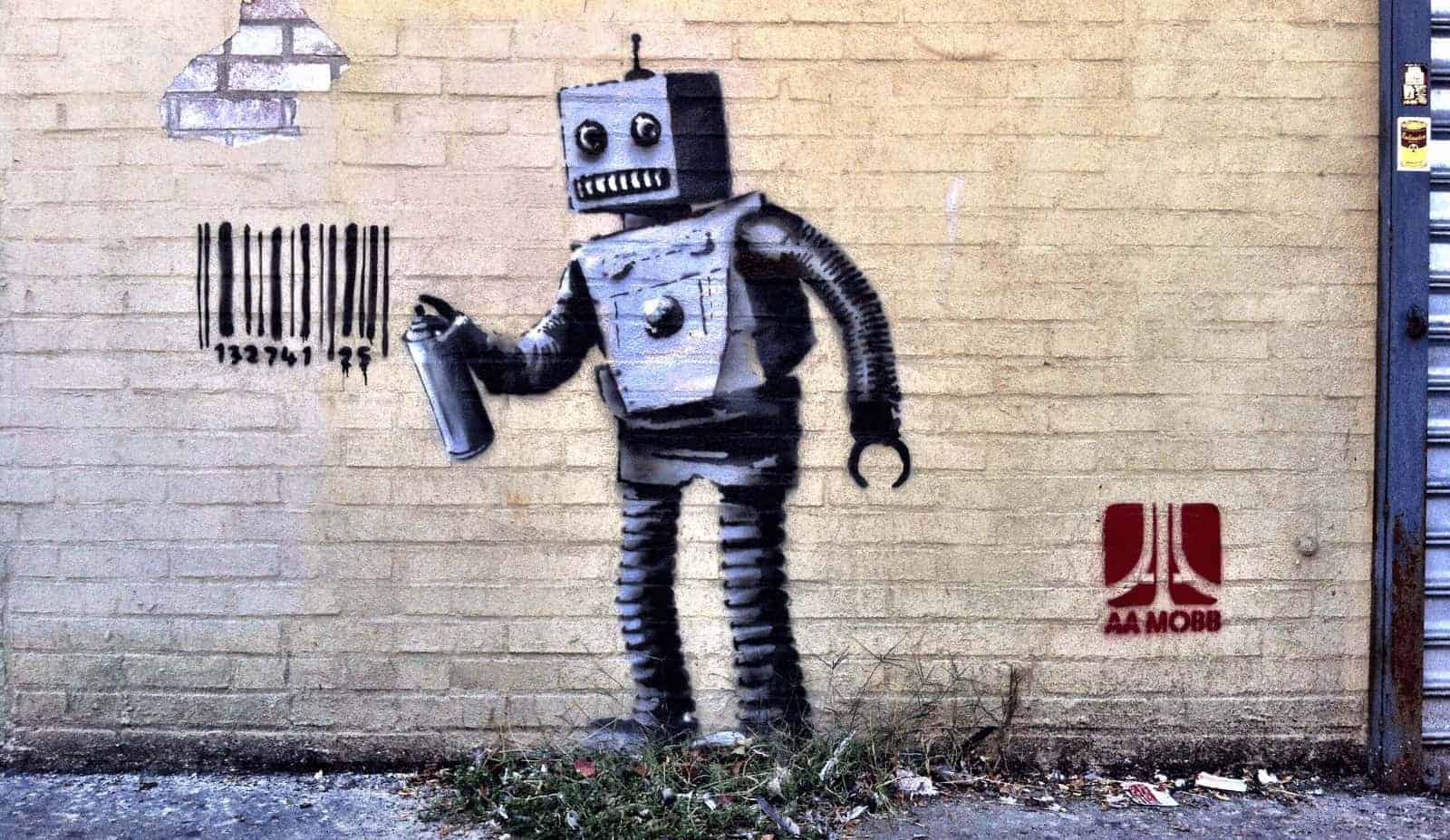

Even being diligent about where I grant account access, I disabled 37 apps on Facebook and found several apps using my Google login (fortunately with no data access).
I did a Facebook audit a couple of months ago when all the news started to come out about Cambridge Analytica. Like you, I disabled a similar number of apps. I only found one thing using my Google login, and luckily it was just an old iPhone that I don’t use anymore.
Wow – about 3 hours after writing this post I found that an actual example of a browser extension stealing your browser history – https://robertheaton.com/2018/07/02/stylish-browser-extension-steals-your-internet-history/